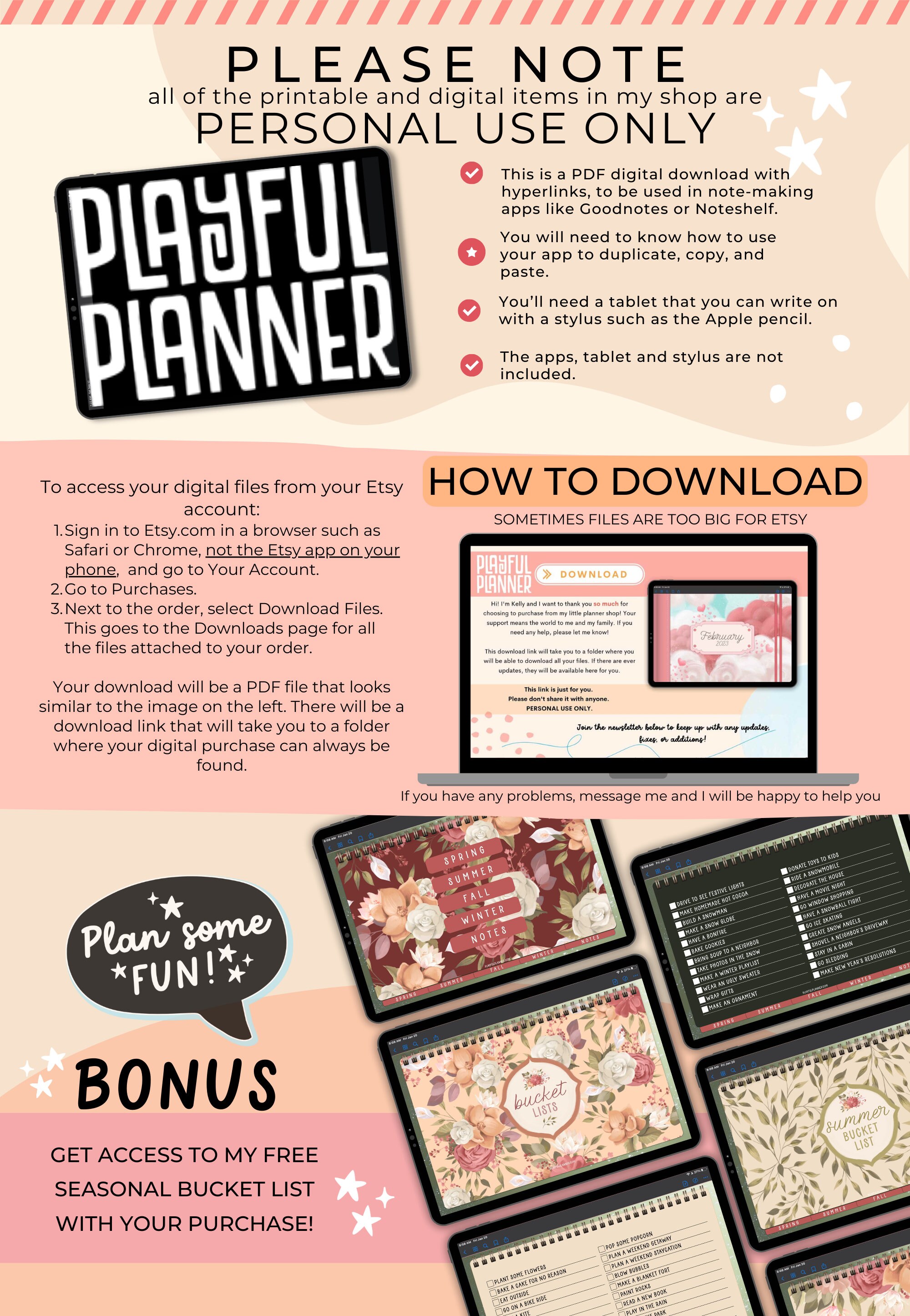Springtime Easter 31 Subject Digital Notebook with Hyperlinked Tabs, 14 Note Page Designs, 8 Digital Covers, Dark Mode & White pages
Springtime Easter 31 Subject Digital Notebook with Hyperlinked Tabs, 14 Note Page Designs, 8 Digital Covers, Dark Mode & White pages
$5.24 $6.99
Ask a question
31 Subject Digital Notebook for Easter and Spring
Easily keep your notes organized with this 12 subject digital notebook featuring a Springtime Easter theme. Tabs across the top make it easy to quickly navigate to the note paper templates and extra covers. I've included a color palette to match your writing with the colors of the notebook. The hyperlinked index page makes it easy to keep track of notebook subjects. Each of the 12 Dividers also has 3 hyperlinked sections with dividers! Fourteen paper templates are included for you to duplicate as many times as you wish. Designs include Lined, Graph, Dot Grid, Hexagon, Cornell, + several different variation!
This digital notebook is meant to be used in PDF annotation apps that support hyperlinks such as GoodNotes, Notability, Noteshelf, Xodo. Not compatible with OneNote.
NOTEBOOK FEATURES:
⭐️ 8 Easter Covers
⭐️ Coordinating Color Palette
⭐️ Direct Link to Note Papers & Covers on each page
⭐️ 14 note page templates included
⭐️ Hyperlinked index page that links to each section divider
⭐️ Hyperlinked tabs for easy navigation
⭐️ 31 Subjects - Each Subject Includes 3 sections
⭐️ File Size: 30mb
⭐️ DOWNLOADING
+ Because of the size of the files, your download will be a PDF with a link to Google Drive. There you can download the files.
Step 1: Purchase the Listing
Step 2: Check your email from Etsy to download your PDF link file
Step 3: Make sure to open Etsy in a browser, not the Etsy App
Step 4: Open the PDF and click the download link
Step 5: Choose your files and save to your device
⭐️⭐️You can find your download here on Etsy: https://www.etsy.com/your/purchases
IMPORTANT NOTES:
- This is a DIGITAL PRODUCT. NO physical product will be shipped to you.
- This notebook was made to be used with a note-taking app such as GoodNotes or Notability, and on an iPad orTablet with an Apple Pencil/Stylus, none of which are included with this product.
- Due to the digital nature of this product, ALL SALES ARE FINAL. This means, requests for refunds or exchanges cannot be accepted so please read the product details carefully before placing an order. Please feel free to ask me ANY questions before you purchase.
- Please note that I am NOT currently accepting any requests for customization or alterations.
This planner is for PERSONAL USE ONLY. You may NOT share, sell, alter, or replicate this product.
If you have ANY questions or suggestions, please send me a message!
Thank you,
Kelly
Digital downloads
Your files will be available to download once payment is confirmed.
Returns & Exchanges
I don't accept returns, exchanges, or cancellations
But please contact me if you have any problems with your order.
Frequently Asked Questions
Downloading a Digital Item
Pleas read the full instructions here:
https://www.etsy.com/help/article/3949
Editing Printable Calendars
Edit your printable calendars using the FREE version of Adobe Acrobat Reader. You do not need to pay or get the trial version.
To access the text toolbar, press Ctrl + e on a PC or Command + e on a Mac. There you can change the font, the color of your text, and the font size of the text that you enter in to the blue text boxes. The main design of the calendars can't be edited.
If you have any questions, please message me :)
Reviews (2)
Average:
Jul 19, 2024
A very nice journal. Has 31 sections with 3 subsections each which suits my 2.5 year project. Only gripe I have is it could have done with more page template variety and if it had had 6 to 10 subsections per section, it would have been perfect, as so few, nice looking notebooks have a large amount of sections and subsections. Still I like it a lot.
Feb 28, 2024
I’m almost completely satisfied. I don’t really like the close notebook tab, because have to keep the cover it’s linked to as a cover if you want to use the tab. Although the front cover that it comes with it absolutely adorable, it’s just not me. So if you delete the default cover the link just doesn’t work.